Not only can you use the eye dropper tool to pick colors, but you can also use it for text. This makes it a lot quicker and easier to get the text and color that you want.
If you wanted to change this text:
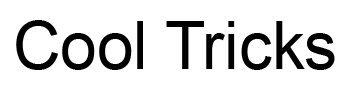
into this text:
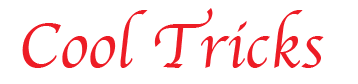
all you have to do is use the eyedropper tool and it will be done in 2 clicks. First, select the original text that you want to change. Then take the eyedropper tool and click it on the text that you want to be replicated for your current text. Once you do this, you’re all set!
The eyedropper tool is a great asset in Illustrator. Not only for color, but for text and even paragraph style.
By: Kristen Jones
Sources:
